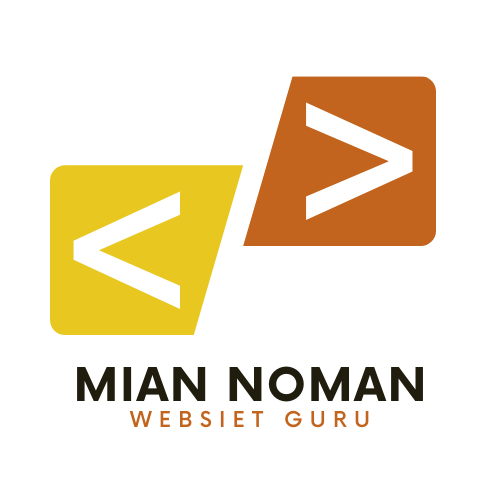Need a Quote? Have a General Question? Get in Touch!
Please contact me to discuss the dynamics of the project so we develop a course of work with mutual understanding.
Frequently Asked Question
How to check hosting of website?
A common question we are asked is ‘how to check hosing of website?’ or ‘how do I find my hosting info?’. You can find out who is hosting your website going to this website: there is free popular services known as “WHOIS” which report number of info about website.
What are Essential Plugins for SEO?
There are couple of technologies is necessity for website to maintain its presences and most likely Google Site kite, yOAST for SEO.
why data bases is needed for website?
Database is a technology which is used for websites as backend machine which have a vital role in maintain website layout, credentials. A database role is a collection of any number of permissions/privileges that can be assigned to one or more users. A role in databases is given a title for the group of rights.
How To Keeping website secure?
Every now and then WordPress websites are targeted by hackers. Preventing and maintaining your website regularly is the best method to prevent an attack. We ensure that each WordPress website we design has the most current version of WordPress and that all plugins are updated once the website is ready to go live. But, without regular maintenance, your site could miss the most important WordPress versions, and vulnerability in plugins that are not up-to-date could be discovered.
What is worpress technology?
WordPress is a content management system (CMS). A CMS is computer software that allows publishing, editing and organizing content such as text, photos, video etc. from an administrative screen. Therefore, WordPress allows you to have full control over your website’s content without having to look at any of the code.
How TO CREATE DATABASE?
Launch the MySQL Workbench as an administrator (Right-click and select Run as Administrator). Click File > Create Schema in order to build the schema for your database. Give the schema a name schema, then click Apply. Within the Apply SQL Script to Database window then click Apply to execute the SQL command which makes the schema.